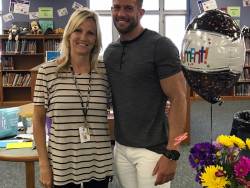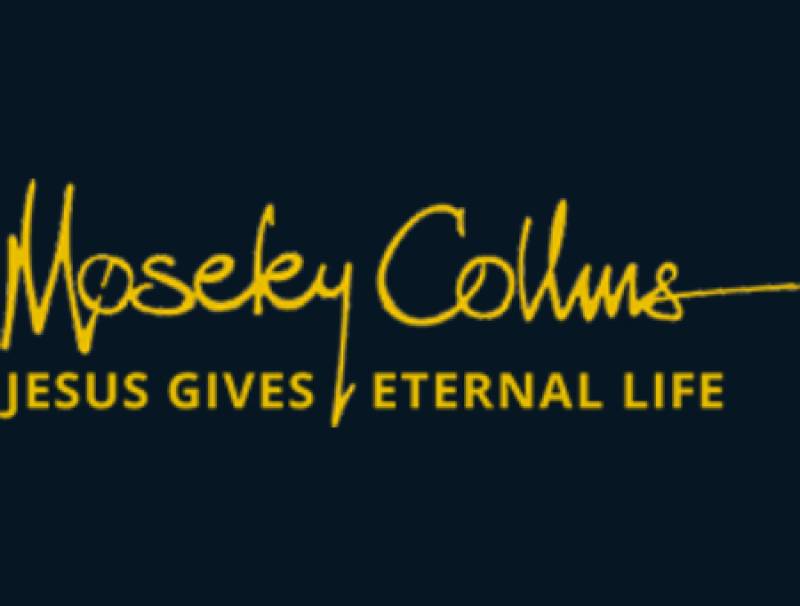Can You Fix a MacBook Pro with Water Damage?
A MacBook Pro is an excellent computer for you to enjoy. It has a lot of power and can last for a long time. But it is also expensive, and you want to make sure that it will last a long time. When you spill water on the MacBook Pro, or you have other types of water damage, you will be worried that it isn’t going to work the way that you want. You may wonder if it is possible to fix a MacBook Pro with water damage.
It is possible to fix a MacBook Pro that has water damage, explains Affordable Laptop Services, experts in Macbook repair in Singapore.You will need to unplug it, remove the battery and unplug anything extra hooked into it, and then power the laptop off. Then wipe down the MacBook carefully and wait for 48 hours so that it has time to dry out. After 48 hours, you can test the MacBook and see if it is dry. Test everything and give it a good clean. If there is still some damage, you will need to replace that component of the laptop to get it to work again.
You will need to act quickly to make sure that your MacBook Pro will still work, even when there is some water damage to it. Let’s take a closer look at how to make this happen and protect your computer.
How to Fix a MacBook Pro with Water Damage
When water touches your MacBook Pro, there are a few steps that you can take to help make sure that it gets fixed and the water does not completely ruin the computer. Some of these steps include:
- Unplug the device: You need to make sure that you unplug the computer. It is not safe to interact with a MacBook that is wet and still attached to a power source of any type.
- Remove the battery and unplug anything connected: If you are able to take the battery out, then do this. Disconnect any of the peripherals that are still attached to the MacBook. This can include anything that you have hooked in, like the wired mouse, scanner, and printer.
- Power down the laptop: You will probably lose some unsaved work, but this is not the time to worry about it. You need to close it down as soon as possible. Press and hold the power button on the MacBook to get the power off.
- Flip the computer into a tent position: This is going to pull the water back into the keyboard and can keep it away from some of the core components of the MacBook. This can save a lot of hassle down the road.
- Wipe the computer carefully: If you see that the computer is visibly wet on the exterior, you can get a dry and clean cloth to wipe it down. Try drying the vents and ports a bit too.
- Wait for 48 hours: This may be hard to do if you use your computer often, but you need to leave it in the tent position for a few days to dry out and make sure that there is less potential for water damage. Do not try to assess the damage at this time. Wait a minimum of 48 hours.
- Test the MacBook: Once the MacBook has completely dried out, it is time to power it back on and see if it is going to work. If the computer does turn on, you can take some time to try the keyboard, the trackpad, the Bluetooth connectivity, and the Internet. Check it all out to make sure that it is still working.
- Clean the MacBook: if you were able to recover it all, then you need to clean up the computer, especially if you spilled something other than water on it. A good cleaning will help it be as good as new as well.
When you are done with these steps, the MacBook Pro should work well for you. If there is still some water damage present, you may want to consider whether it is a good idea to take it to a professional and replace some of the components, such as the keyboard or the tracker. For most computers, if you move fast enough and follow the steps above, the computer is going to work just fine when you turn it back on after drying it out.
Taking Care of Your MacBook Pro
The good news is that there are a number of steps that you can take to make sure your MacBook Pro is going to work well and last you a long time. With the steps above, you will be able to ensure that your computer will dry out, and you will not end up having to get a whole new computer in the process.